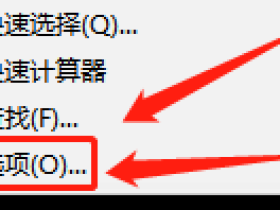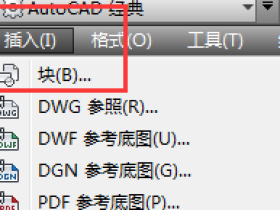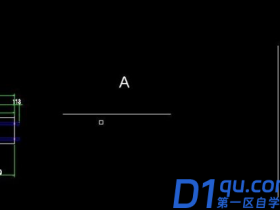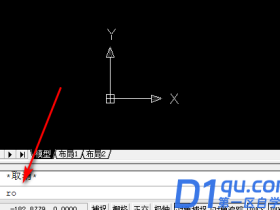- A+
所属分类:CAD安装使用教程

cad打开图纸弹出许可检出超时的解决方法:
1、在计算机管理→服务里面将Autodesk的服务全部启动
2、下载并安装 Autodesk Licensing Service安装程序
3、确保关闭所有Autodesk应用程序。
4、下载Autodesk Licensing Service v9.0.3.46安装程序从这篇文章到你的电脑。
5、打开Autodesk Licensing Service v9.0.3.46.zip 文件。
6、找到 AdskLicensing-Installer.exe并双击,等待安装。
7、安装好再重动计算机。
大家都在看:
- 我的微信
- 这是我的微信扫一扫
-

- 设计福利助手
- 我的微信公众号扫一扫
-